ZFS is great!
I’ve had a home NAS running ZFS for a pretty long time now. At the moment I’m running FreeNAS but in the past have used both ZFS-on-Linux on Ubuntu, as well as plain Solaris (back when Solaris was free software).
It’s mostly a frivolous platform for learning stuff, and currently I’m using it for a bunch of different things: a file-store to keep archives of things on, a storage target for my toy Kubernetes cluster, a FC disk target for my desktop, and an NFS root for some PXE-booted Raspberry Pis.
At the moment, I’ve got 6 spinning-platter SATA disks in it, which provide about 10TB of space - the pool is configured with vdevs of mirrored pairs of disks. ZFS is pretty good at using memory vaguely sensibly for caching purposes (thanks to the ARC), so there’s also 48GB of memory in there to help with that. ZFS can also make use of a separate device to host a second layer of cache called the L2ARC and a lot of people have had success throwing SSDs in there to provide a bigger-but-still-quite-quick cache layer to further help read performance. I found a 240GB Samsung 850EVO lying around and decided to use that.
Network Writes :(
While a lot of stuff I do is quite read-heavy, I’ve had an issue with write performance for a while. By default, writes on ZFS (like a lot of other systems) are asynchronous - you only get a pause for sync if the application specifically asks for it.
Disks are notorious liars about what they’re doing and how they’re doing it mostly to cover up the fact that most disks are actually very slow. There’s a lot of smoke and mirrors employed to hide this and create the illusion of performance at the expense of data loss risk if the power suddenly disappears. Ultimately, a data write isn’t actually persistent until it’s made it out of any volatile buffer and sometimes it’s difficult to know exactly when that’s happened. ZFS itself buffers all writes through volatile RAM which are later flushed to disk. Synchronous writes are only acknowledged once the write is persisted to non-volatile storage.
So, disks are slow. Especially when it comes to synchronous writes. And super-especially when it comes to small, random synchronous writes. How slow? This is taken from my FC-attached disk on my desktop (which has a 4K block-size):
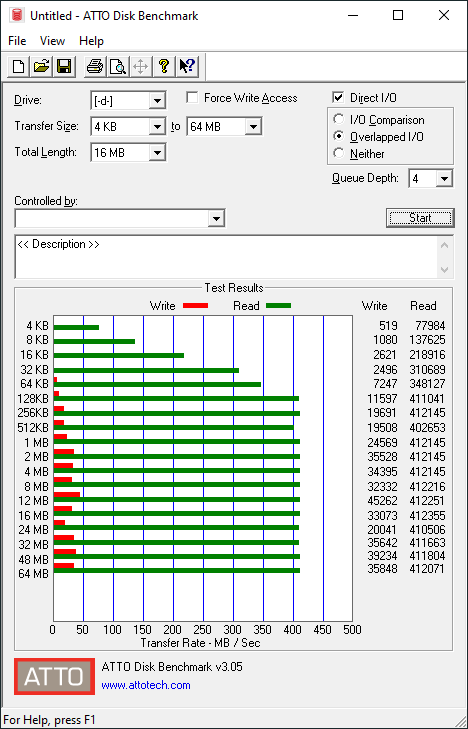
That memory and L2ARC is doing great for read performance. But write performance doesn’t really get above 40MB/s and that’s for chunky sequential writes. Smaller writes are between 1-2MB/s. Spinning disk drives are just slow.
This really affects things that are using NFS here - by default FreeNAS treats all writes coming in over NFS as synchronous, which means that if you have a device that’s using an NFSroot, performance is pretty bad. Many writes that an OS does are small (logging etc.) and the whole system really suffers.
ZFS writes
As mentioned above, all writes on ZFS are written to a RAM-based buffer. To improve how synchronous writes are handled, it uses a structure called the ZFS Intent Log (ZIL) which is essentially a non-volatile transaction log. A synchronous write is written to both the RAM buffer and the ZIL and is acknowledged once written to the ZIL - the ZIL is assumed to be non-volatile, which is why ZFS sends the write ack once it’s safely there. Both sync and async writes end up on the actual disks via the same path - the RAM buffer is flushed the disk. So what’s the point of the ZIL? It essentially contains all of the synchronous writes recently requested that may not yet have been written to disk. On startup, the ZIL is read and any write transactions that have not been applied are then played back onto the disk. Because the ZIL only needs to have enough capacity to contain all the synchronous writes that have not yet been flushed from RAM to disk, it doesn’t need to be that large.
One of the problems here is that by default, the ZIL lives on the same ZFS vdevs as the underlying data because it has to be non-volatile - it’s just a separate area of the zpool. This means contention. Not only is the write to the ZIL slow (because disks are slow) but those writes and reads are competing with other disk activity.
Usefully, ZFS gives you the option to move the ZIL to a separate device, or SLOG (‘S’ means ‘separate’ apparently). You can test to see the performance difference by creating a RAMdisk and adding that as an SLOG. While it makes for fun numbers it is a very bad idea. Any writes that an OS needs to be persisted synchronously are now just living in memory (for potentially multiple seconds) which means they’re not safe. Don’t do this.
It’s tempting to take the same approach with the L2ARC - get a cheap SSD and use that. But there’s a number of problems here: firstly, the SLOG is a very write-heavy buffer. All of the writes for the entire pool will go through it (edit it’s actually all of the synchronous writes, which in my case is basically all of the writes - thanks to Jesús Cea Avión for pointing this out), and some (especially cheaper) SSDs have durability issues making them not particularly suitable. Secondly, cheap SSDs lie to you - they’ll happily claim that the data is written before it actually is. There’s a whole feature on SSDs called Power Loss Prevention (PLP) - only really found on “enterprisey” drives - that’s basically code for “I won’t lie to you about writes”.
PLP-enabled SSDs are quite expensive, but Intel’s Optane thingies seem like they might be quite useful here. I managed to pick up a slightly older 58GB Optane 800p which, while it doesn’t have PLP specifically, does seem to get around the issue by not using write caching in the same way. Put another way, sync writes are actually persisted. The drive I got is NVMe, so I got a PCIe-NVMe adapter and plugged it in:
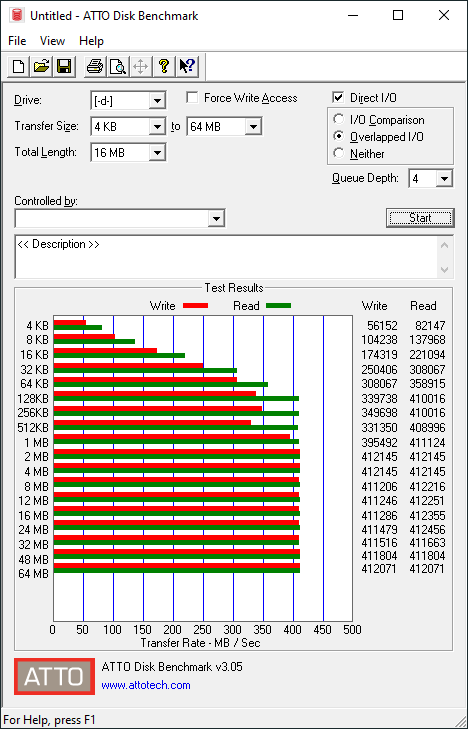
Hurray! Much better write performance.
So now I’ve hit the next bottleneck. It looks like that I’m not able to read/write any faster than about 412MB/s over this FC connection. 412MB/s is about 3.2Gb/s so that feels like the limit of the 4Gb FC connection (at about 80% efficiency). I’ll just go check the prices of 8Gb FC adapters on ebay…
Edited to clarify how ZFS treats writes